-
SOTA
-
Accelerator Toolkit
-
Deep Learning Toolkit
-
-
- Resume
- Add
- AlphaDropout
- AdditiveAttention
- Attention
- Average
- AvgPool1D
- AvgPool2D
- AvgPool3D
- BatchNormalization
- Bidirectional
- Concatenate
- Conv1D
- Conv1DTranspose
- Conv2D
- Conv2DTranspose
- Conv3D
- Conv3DTranspose
- ConvLSTM1D
- ConvLSTM2D
- ConvLSTM3D
- Dense
- Cropping1D
- Cropping2D
- Cropping3D
- DepthwiseConv2D
- Dropout
- Embedding
- Flatten
- ELU
- Exponential
- GaussianDropout
- GaussianNoise
- GlobalAvgPool1D
- GlobalAvgPool2D
- GlobalAvgPool3D
- GlobalMaxPool1D
- GlobalMaxPool2D
- GlobalMaxPool3D
- GRU
- GELU
- Input
- LayerNormalization
- LSTM
- MaxPool1D
- MaxPool2D
- MaxPool3D
- MultiHeadAttention
- HardSigmoid
- LeakyReLU
- Linear
- Multiply
- Permute3D
- Reshape
- RNN
- PReLU
- ReLU
- SELU
- Output Predict
- Output Train
- SeparableConv1D
- SeparableConv2D
- SimpleRNN
- SpatialDropout
- Sigmoid
- SoftMax
- SoftPlus
- SoftSign
- Split
- UpSampling1D
- UpSampling2D
- UpSampling3D
- ZeroPadding1D
- ZeroPadding2D
- ZeroPadding3D
- Swish
- TanH
- ThresholdedReLU
- Substract
- Show All Articles (63) Collapse Articles
-
-
-
-
- Exp
- Identity
- Abs
- Acos
- Acosh
- ArgMax
- ArgMin
- Asin
- Asinh
- Atan
- Atanh
- AveragePool
- Bernouilli
- BitwiseNot
- BlackmanWindow
- Cast
- Ceil
- Celu
- ConcatFromSequence
- Cos
- Cosh
- DepthToSpace
- Det
- DynamicTimeWarping
- Erf
- EyeLike
- Flatten
- Floor
- GlobalAveragePool
- GlobalLpPool
- GlobalMaxPool
- HammingWindow
- HannWindow
- HardSwish
- HardMax
- lrfft
- lsNaN
- Log
- LogSoftmax
- LpNormalization
- LpPool
- LRN
- MeanVarianceNormalization
- MicrosoftGelu
- Mish
- Multinomial
- MurmurHash3
- Neg
- NhwcMaxPool
- NonZero
- Not
- OptionalGetElement
- OptionalHasElement
- QuickGelu
- RandomNormalLike
- RandomUniformLike
- RawConstantOfShape
- Reciprocal
- ReduceSumInteger
- RegexFullMatch
- Rfft
- Round
- SampleOp
- Shape
- SequenceLength
- Shrink
- Sin
- Sign
- Sinh
- Size
- SpaceToDepth
- Sqrt
- StringNormalizer
- Tan
- TfldfVectorizer
- Tokenizer
- Transpose
- UnfoldTensor
- lslnf
- ImageDecoder
- Inverse
- Show All Articles (65) Collapse Articles
-
-
-
- Add
- AffineGrid
- And
- BiasAdd
- BiasGelu
- BiasSoftmax
- BiasSplitGelu
- BitShift
- BitwiseAnd
- BitwiseOr
- BitwiseXor
- CastLike
- CDist
- CenterCropPad
- Clip
- Col2lm
- ComplexMul
- ComplexMulConj
- Compress
- ConvInteger
- Conv
- ConvTranspose
- ConvTransposeWithDynamicPads
- CropAndResize
- CumSum
- DeformConv
- DequantizeBFP
- DequantizeLinear
- DequantizeWithOrder
- DFT
- Div
- DynamicQuantizeMatMul
- Equal
- Expand
- ExpandDims
- FastGelu
- FusedConv
- FusedGemm
- FusedMatMul
- FusedMatMulActivation
- GatedRelativePositionBias
- Gather
- GatherElements
- GatherND
- Gemm
- GemmFastGelu
- GemmFloat8
- Greater
- GreaterOrEqual
- GreedySearch
- GridSample
- GroupNorm
- InstanceNormalization
- Less
- LessOrEqual
- LongformerAttention
- MatMul
- MatMulBnb4
- MatMulFpQ4
- MatMulInteger
- MatMulInteger16
- MatMulIntergerToFloat
- MatMulNBits
- MaxPoolWithMask
- MaxRoiPool
- MaxUnPool
- MelWeightMatrix
- MicrosoftDequantizeLinear
- MicrosoftGatherND
- MicrosoftGridSample
- MicrosoftPad
- MicrosoftQLinearConv
- MicrosoftQuantizeLinear
- MicrosoftRange
- MicrosoftTrilu
- Mod
- MoE
- Mul
- MulInteger
- NegativeLogLikelihoodLoss
- NGramRepeatBlock
- NhwcConv
- NhwcFusedConv
- NonMaxSuppression
- OneHot
- Or
- PackedAttention
- PackedMultiHeadAttention
- Pad
- Pow
- QGemm
- QLinearAdd
- QLinearAveragePool
- QLinearConcat
- QLinearConv
- QLinearGlobalAveragePool
- QLinearLeakyRelu
- QLinearMatMul
- QLinearMul
- QLinearReduceMean
- QLinearSigmoid
- QLinearSoftmax
- QLinearWhere
- QMoE
- QOrderedAttention
- QOrderedGelu
- QOrderedLayerNormalization
- QOrderedLongformerAttention
- QOrderedMatMul
- QuantizeLinear
- QuantizeWithOrder
- Range
- ReduceL1
- ReduceL2
- ReduceLogSum
- ReduceLogSumExp
- ReduceMax
- ReduceMean
- ReduceMin
- ReduceProd
- ReduceSum
- ReduceSumSquare
- RelativePositionBias
- Reshape
- Resize
- RestorePadding
- ReverseSequence
- RoiAlign
- RotaryEmbedding
- ScatterElements
- ScatterND
- SequenceAt
- SequenceErase
- SequenceInsert
- Sinh
- Slice
- SparseToDenseMatMul
- SplitToSequence
- Squeeze
- STFT
- StringConcat
- Sub
- Tile
- TorchEmbedding
- TransposeMatMul
- Trilu
- Unsqueeze
- Where
- WordConvEmbedding
- Xor
- Show All Articles (134) Collapse Articles
-
- Attention
- AttnLSTM
- BatchNormalization
- BiasDropout
- BifurcationDetector
- BitmaskBiasDropout
- BitmaskDropout
- DecoderAttention
- DecoderMaskedMultiHeadAttention
- DecoderMaskedSelfAttention
- Dropout
- DynamicQuantizeLinear
- DynamicQuantizeLSTM
- EmbedLayerNormalization
- GemmaRotaryEmbedding
- GroupQueryAttention
- GRU
- LayerNormalization
- LSTM
- MicrosoftMultiHeadAttention
- QAttention
- RemovePadding
- RNN
- Sampling
- SkipGroupNorm
- SkipLayerNormalization
- SkipSimplifiedLayerNormalization
- SoftmaxCrossEntropyLoss
- SparseAttention
- TopK
- WhisperBeamSearch
- Show All Articles (15) Collapse Articles
-
-
-
-
-
-
-
-
-
-
- AdditiveAttention
- Attention
- BatchNormalization
- Bidirectional
- Conv1D
- Conv2D
- Conv1DTranspose
- Conv2DTranspose
- Conv3DTranspose
- Conv3D
- ConvLSTM1D
- ConvLSTM2D
- ConvLSTM3D
- Dense
- DepthwiseConv2D
- Embedding
- LayerNormalization
- GRU
- LSTM
- PReLU 2D
- PReLU 3D
- PReLU 4D
- PReLU 5D
- MutiHeadAttention
- SeparableConv1D
- SeparableConv2D
- MultiHeadAttention
- RNN (GRU)
- RNN (LSTM)
- RNN (SimpleRNN)
- SimpleRNN
- 1D
- 2D
- 3D
- 4D
- 5D
- 6D
- Scalar
- Show All Articles (22) Collapse Articles
-
- AdditiveAttention
- Attention
- BatchNormalization
- Conv1D
- Conv2D
- Conv1DTranspose
- Conv2DTranspose
- Bidirectional
- Conv3D
- ConvLSTM1D
- ConvLSTM2D
- ConvLSTM3D
- Conv3DTranspose
- DepthwiseConv2D
- Dense
- Embedding
- LayerNormalization
- GRU
- PReLU 2D
- PReLU 3D
- PReLU 4D
- MultiHeadAttention
- LSTM
- PReLU 5D
- SeparableConv1D
- SeparableConv2D
- SimpleRNN
- RNN (GRU)
- RNN (LSTM)
- RNN (SimpleRNN)
- 1D
- 2D
- 3D
- 4D
- 5D
- 6D
- Scalar
- Show All Articles (21) Collapse Articles
-
-
- AdditiveAttention
- Attention
- BatchNormalization
- Bidirectional
- Conv1D
- Conv2D
- Conv3D
- Conv1DTranspose
- Conv2DTranspose
- Conv3DTranspose
- ConvLSTM1D
- ConvLSTM2D
- ConvLSTM3D
- Dense
- DepthwiseConv2D
- Embedding
- GRU
- LayerNormalization
- LSTM
- MultiHeadAttention
- PReLU 2D
- PReLU 3D
- PReLU 4D
- PReLU 5D
- Resume
- SeparableConv1D
- SeparableConv2D
- SimpleRNN
- Show All Articles (12) Collapse Articles
-
-
- Dense
- Embedding
- AdditiveAttention
- Attention
- MultiHeadAttention
- Conv1D
- Conv2D
- Conv3D
- ConvLSTM1D
- ConvLSTM2D
- ConvLSTM3D
- Conv1DTranspose
- Conv2DTranspose
- Conv3DTranspose
- DepthwiseConv2D
- SeparableConv1D
- SeparableConv2D
- BatchNormalization
- LayerNormalization
- PReLU 2D
- PReLU 3D
- PReLU 4D
- PReLU 5D
- Bidirectional
- GRU
- LSTM
- RNN (GRU)
- RNN (LSTM)
- RNN (SimpleRNN)
- SimpleRNN
- PReLU 4D
- Show All Articles (15) Collapse Articles
-
- Dense
- Embedding
- AdditiveAttention
- Attention
- MultiHeadAttention
- Conv1D
- Conv2D
- Conv3D
- ConvLSTM1D
- ConvLSTM2D
- ConvLSTM3D
- Conv1DTranspose
- Conv2DTranspose
- Conv3DTranspose
- DepthwiseConv2D
- SeparableConv1D
- SeparableConv2D
- BatchNormalization
- LayerNormalization
- PReLU 2D
- PReLU 3D
- PReLU 4D
- PReLU 5D
- Bidirectional
- GRU
- LSTM
- RNN (GRU)
- RNN (LSTM)
- RNN (SimpleRNN)
- SimpleRNN
- Show All Articles (14) Collapse Articles
-
-
- Accuracy
- BinaryAccuracy
- BinaryCrossentropy
- BinaryIoU
- CategoricalAccuracy
- CategoricalCrossentropy
- CategoricalHinge
- CosineSimilarity
- FalseNegatives
- FalsePositives
- Hinge
- Huber
- IoU
- KLDivergence
- LogCoshError
- Mean
- MeanAbsoluteError
- MeanAbsolutePercentageError
- MeanIoU
- MeanRelativeError
- MeanSquaredError
- MeanSquaredLogarithmicError
- MeanTensor
- OneHotIoU
- OneHotMeanIoU
- Poisson
- Precision
- PrecisionAtRecall
- Recall
- RecallAtPrecision
- RootMeanSquaredError
- SensitivityAtSpecificity
- SparseCategoricalAccuracy
- SparseCategoricalCrossentropy
- SparseTopKCategoricalAccuracy
- Specificity
- SpecificityAtSensitivity
- SquaredHinge
- Sum
- TopKCategoricalAccuracy
- TrueNegatives
- TruePositives
- Resume
- Show All Articles (27) Collapse Articles
-
-
- Dense
- Embedding
- AdditiveAttention
- Attention
- MultiHeadAttention
- Conv1D
- Conv2D
- Conv3D
- ConvLSTM1D
- ConvLSTM2D
- ConvLSTM3D
- Conv1DTranspose
- Conv2DTranspose
- Conv3DTranspose
- DepthwiseConv2D
- SeparableConv1D
- SeparableConv2D
- BatchNormalization
- LayerNormalization
- PReLU 2D
- PReLU 3D
- PReLU 4D
- PReLU 5D
- Bidirectional
- GRU
- LSTM
- RNN (GRU)
- RNN (LSTM)
- RNN (SimpleRNN)
- SimpleRNN
- Show All Articles (14) Collapse Articles
-
- Dense
- Embedding
- AdditiveAttention
- Attention
- MultiHeadAttention
- Conv1D
- Conv2D
- Conv3D
- ConvLSTM1D
- ConvLSTM2D
- ConvLSTM3D
- Conv1DTranspose
- Conv2DTranspose
- Conv3DTranspose
- DepthwiseConv2D
- SeparableConv1D
- SeparableConv2D
- LayerNormalization
- PReLU 2D
- PReLU 3D
- PReLU 4D
- PReLU 5D
- Bidirectional
- GRU
- LSTM
- RNN (GRU)
- RNN (LSTM)
- RNN (SimpleRNN)
- SimpleRNN
- BatchNormalization
- Show All Articles (14) Collapse Articles
-
-
-
Computer Vision Toolkit
-
CUDA Toolkit
-
- Resume
- Array size
- Index Array
- Replace Subset
- Insert Into Array
- Delete From Array
- Initialize Array
- Build Array
- Concatenate Array
- Array Subset
- Min & Max
- Reshape Array
- Short Array
- Reverse 1D array
- Shuffle array
- Search In Array
- Split 1D Array
- Split 2D Array
- Rotate 1D Array
- Increment Array Element
- Decrement Array Element
- Interpolate 1D Array
- Threshold 1D Array
- Interleave 1D Array
- Decimate 1D Array
- Transpose Array
- Remove Duplicate From 1D Array
- Show All Articles (11) Collapse Articles
-
-
- Resume
- Add
- Substract
- Multiply
- Divide
- Quotient & Remainder
- Increment
- Decrement
- Add Array Element
- Multiply Array Element
- Absolute
- Round To Nearest
- Round Toward -Infinity
- Round Toward +Infinity
- Scale By Power Of Two
- Square Root
- Square
- Negate
- Reciprocal
- Sign
- Show All Articles (4) Collapse Articles
BitShift
Description
Bitwise shift operator performs element-wise operation. For each input element, if the attribute “direction” is “RIGHT”, this operator moves its binary representation toward the right side so that the input value is effectively decreased. If the attribute “direction” is “LEFT”, bits of binary representation moves toward the left side, which results the increase of its actual value. The input X is the tensor to be shifted and another input Y specifies the amounts of shifting. For example, if “direction” is “Right”, X is [1, 4], and S is [1, 1], the corresponding output Z would be [0, 2]. If “direction” is “LEFT” with X=[1, 2] and S=[1, 2], the corresponding output Y would be [2, 8].
Because this operator supports Numpy-style broadcasting, X’s and Y’s shapes are not necessarily identical. This operator supports multidirectional (i.e., Numpy-style) broadcasting; for more details please check Broadcasting in ONNX.
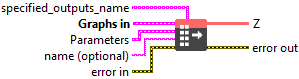
Input parameters
![]() specified_outputs_name : array, this parameter lets you manually assign custom names to the output tensors of a node.
specified_outputs_name : array, this parameter lets you manually assign custom names to the output tensors of a node.
![]() Graphs in : cluster, ONNX model architecture.
Graphs in : cluster, ONNX model architecture.
![]() X (heterogeneous) – T : object, first operand, input to be shifted.
X (heterogeneous) – T : object, first operand, input to be shifted.![]() Y (heterogeneous) – T : object, second operand, amounts of shift.
Y (heterogeneous) – T : object, second operand, amounts of shift.

![]() Parameters : cluster,
Parameters : cluster,
![]() direction : enum, direction of moving bits. It can be either “RIGHT” (for right shift) or “LEFT” (for left shift).
direction : enum, direction of moving bits. It can be either “RIGHT” (for right shift) or “LEFT” (for left shift).
Default value “RIGHT”.![]() training? : boolean, whether the layer is in training mode (can store data for backward).
training? : boolean, whether the layer is in training mode (can store data for backward).
Default value “True”.![]() lda coeff : float, defines the coefficient by which the loss derivative will be multiplied before being sent to the previous layer (since during the backward run we go backwards).
lda coeff : float, defines the coefficient by which the loss derivative will be multiplied before being sent to the previous layer (since during the backward run we go backwards).
Default value “1”.
![]() name (optional) : string, name of the node.
name (optional) : string, name of the node.

Output parameters
![]() Z (heterogeneous) – T : object, the output tensor.
Z (heterogeneous) – T : object, the output tensor.
Type Constraints
T in (tensor(uint16), tensor(uint32), tensor(uint64), tensor(uint8)) : Constrain input and output types to integer tensors.
