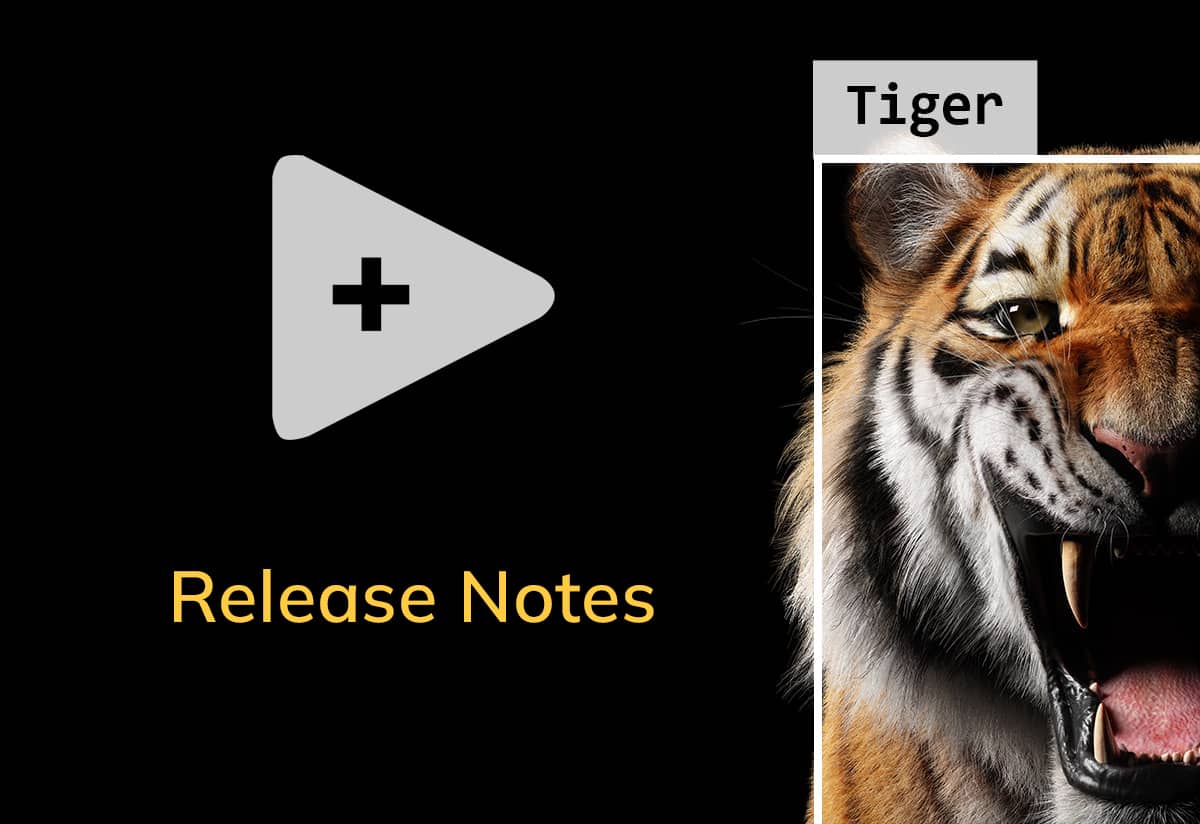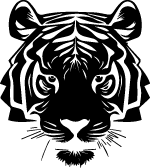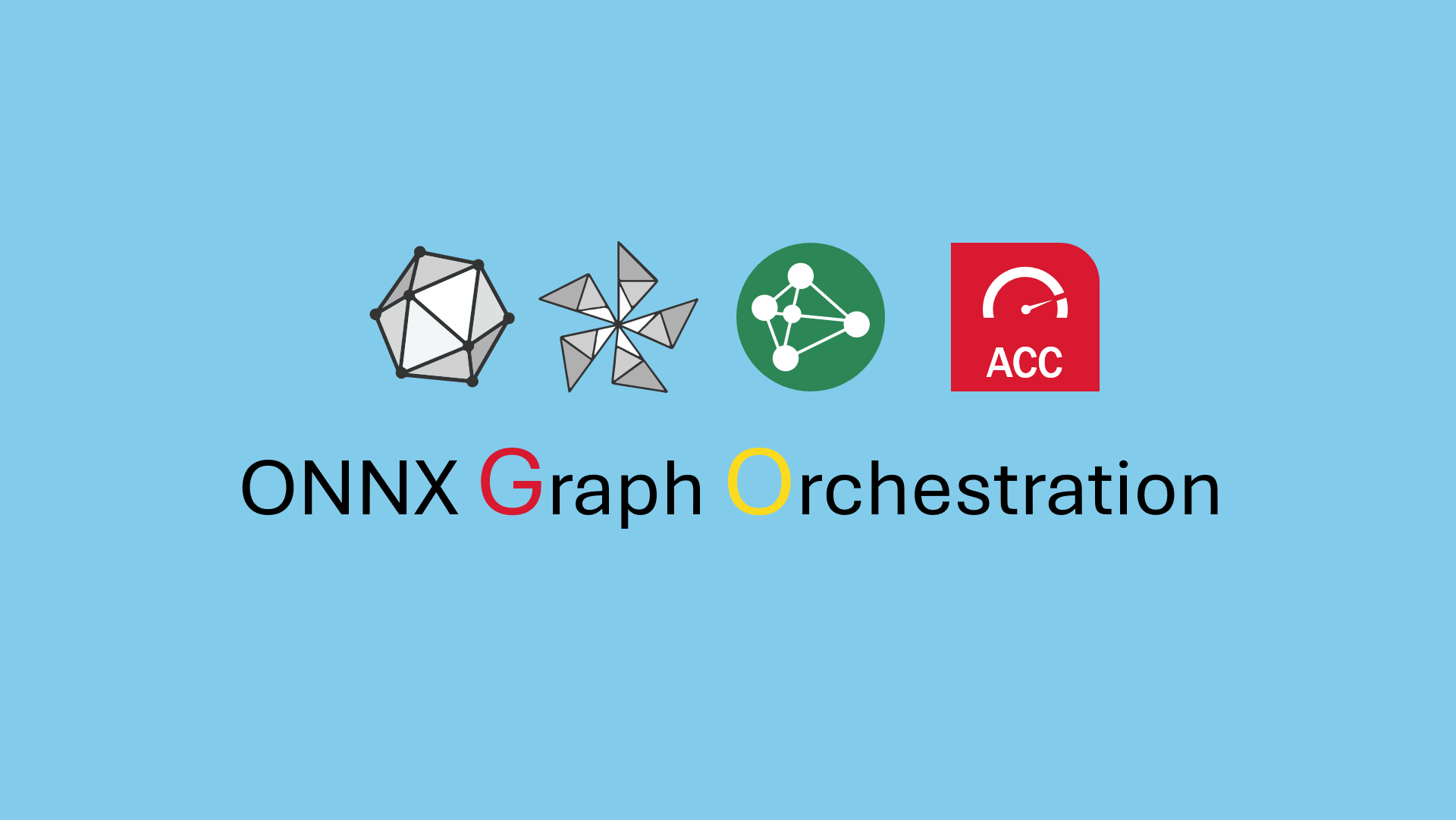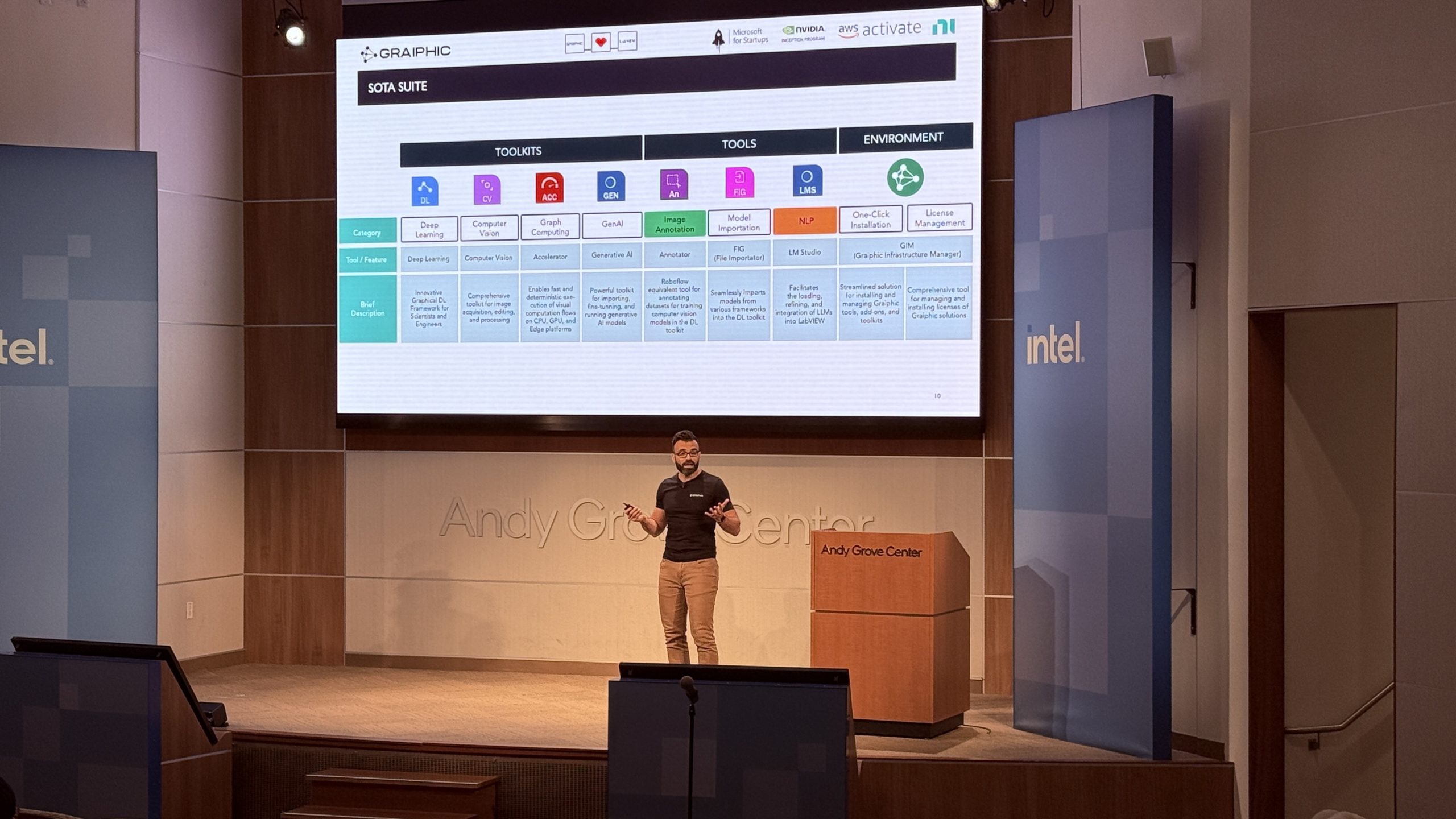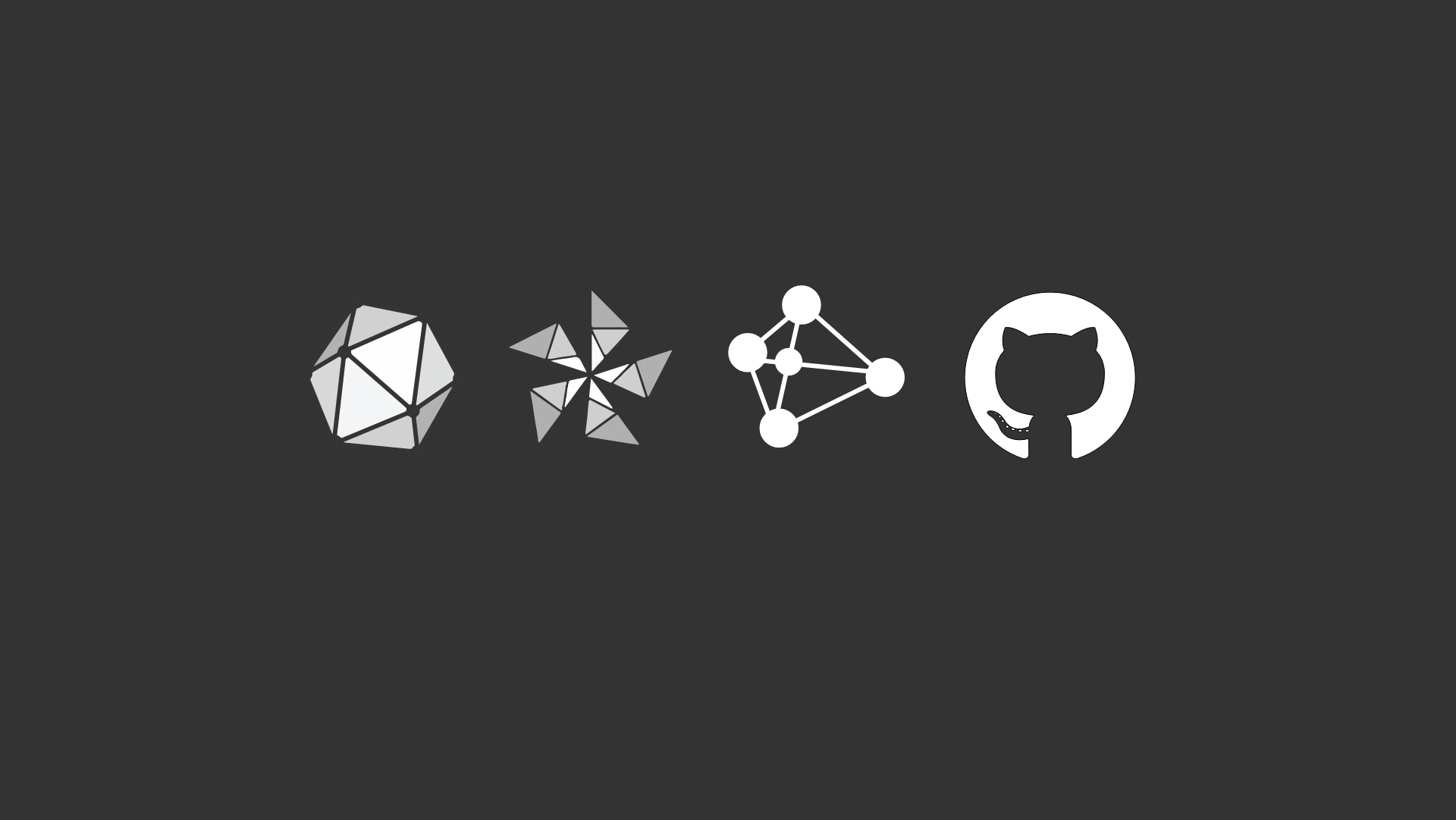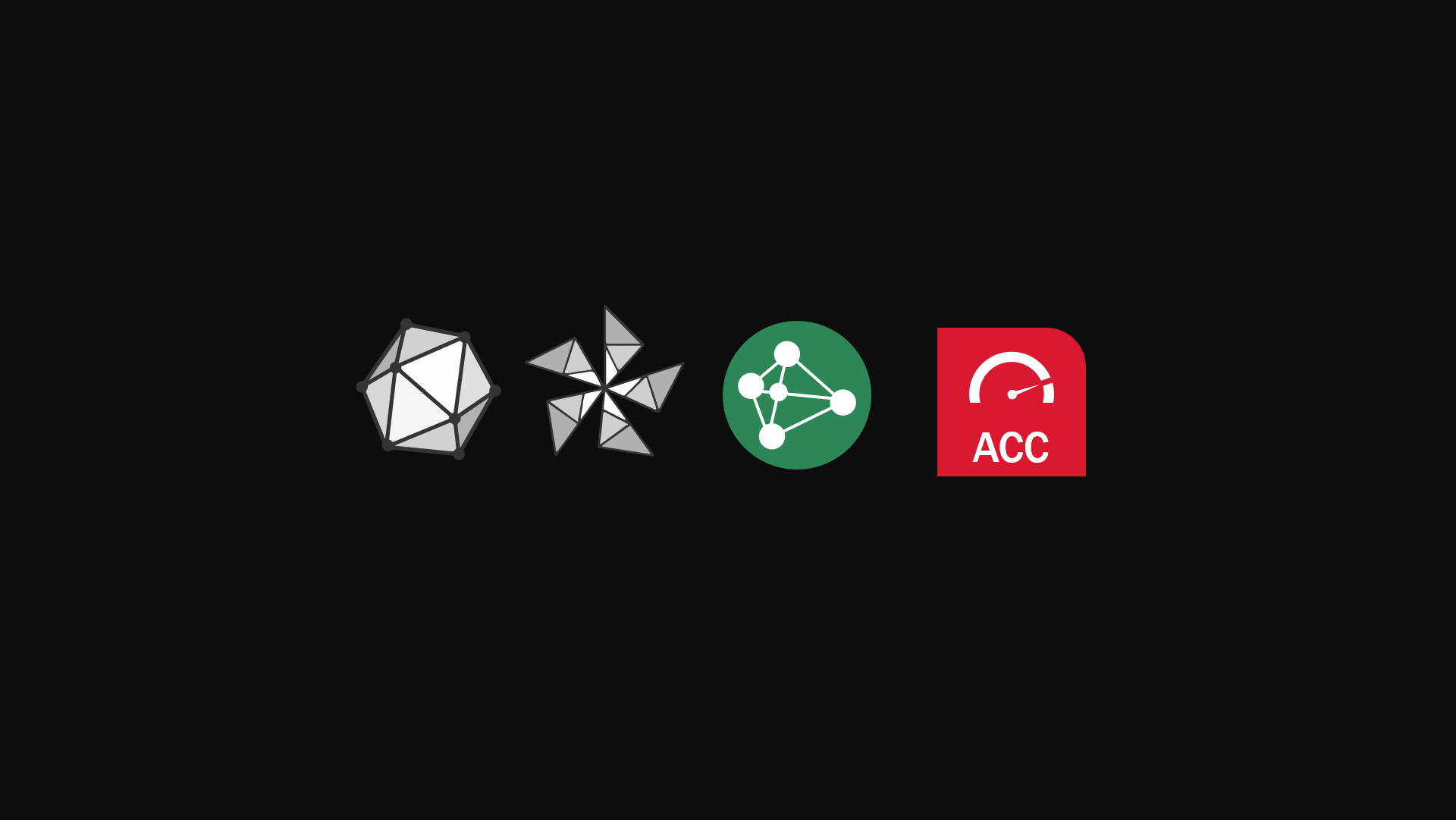All release notes are available at this page .
| Release Notes V1.2.5 |
Date of release 30 November 2023 |
Enhancements:
- Palette Removal: Removed the LabVIEW version palette.
- New Palettes Added:
- Choice Palette: Includes options for Move, Rectangle, Polygon, FreeHand, Zoom, and two additional buttons. One button toggles between drawing single or multiple Regions of Interest (ROIs), and the other deletes all drawn ROIs.
- Zoom Palette: Features options for Zoom In, Zoom Out, and AutoZoom.
- Palette Functionality:
- Both palettes can be moved and rotated within the container. The rotation button allows switching between vertical and horizontal layouts.
- The pivot point for rotation is set at the top-left button.
- Label Update: The label displaying image size, mouse position, and pixel value is now a movable black-background area with white text, instead of being fixed at the bottom.
EditMode Features:
- Palette and Label movements are only available in “EditMode”.
- EditMode Toggle: Can be activated/deactivated through:
- PropertyNode.
- Right-click on the display → EditMode → On/Off.
- New “Lock” button located at the bottom left of the container.
- Additional Tools:
- A “Color Box” added in the bottom right corner for current color modification.
- Options to show/hide various buttons (palette, zoom, lock, color) through PropertyNode or right-click on the display → Display → Choose to show/hide.
- Customizable palette to display preferred buttons.
Regions of Interest (ROIs):
- Editing and Moving ROIs:
- After drawing an ROI, it can be edited or moved, especially in Move mode.
- Rectangles and polygons are editable and movable, while all three ROI types (including FreeHand) are movable.
- Rectangle and Polygon Modification:
- Rectangles can be modified by moving any of the four corners or borders.
- For polygons, they can be closed by double-clicking or clicking the first point. Post-creation, points can be moved, added (by clicking on a line), or deleted (by clicking an existing point).
- MultiROI Feature:
- Multiple ROIs can be created using the MultiROI button.
- Each ROI in MultiROI mode is associated with a unique color and can be modified individually.
Note: Users should update their toolkit to this latest version to enjoy the new features and improvements. Please refer to the TIGR Toolkit documentation for detailed instructions on using these enhancements.
For Further Assistance:
- Visit our support page .
- Contact our technical support team at support@graiphic.io.
LabVIEW compatibility versions
LabVIEW 2020, 2021 and 2023 are supported with this release.
TIGR is now available within GIM plateform (Graiphic software management platform), download it now !