SOTA is available now !
SOTA is a unified platform that streamlines the entire AI lifecycle, from data preparation to model deployment. Built on ONNX Runtime and powered by an intuitive LabVIEW-based interface, it eliminates tool fragmentation, accelerates workflows, and reduces costs. Whether you’re working in deep learning, computer vision, or robotics, SOTA provides the tools you need to innovate faster and deploy smarter. Experience the future of AI development today.
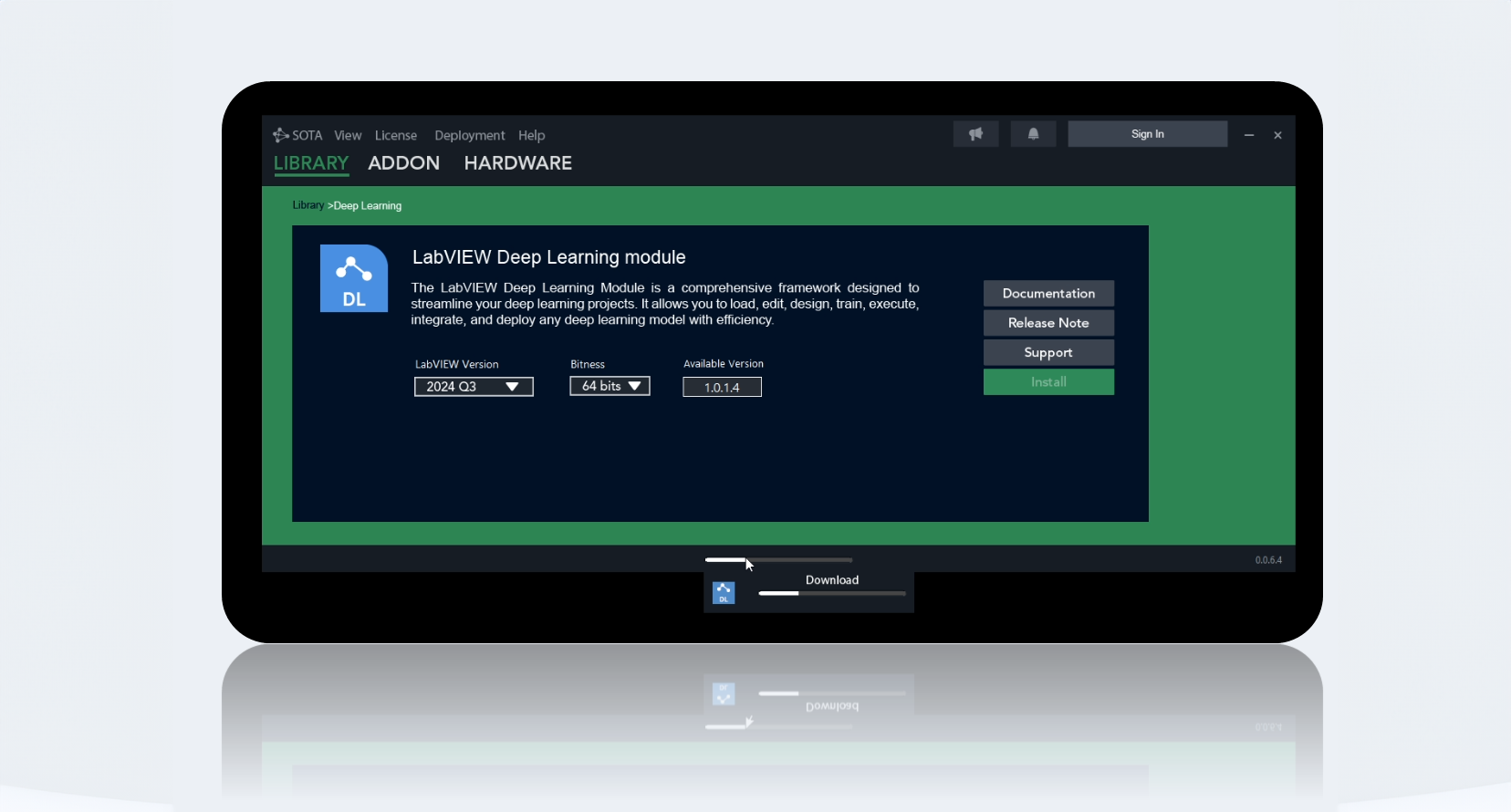
Download SOTA
View All Versions
SOTA ecosystem
Toolkits








Tools










Environments

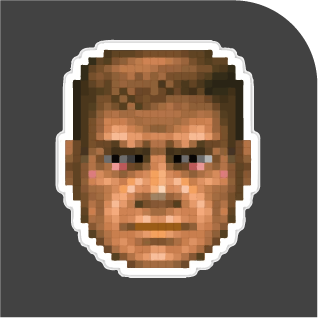


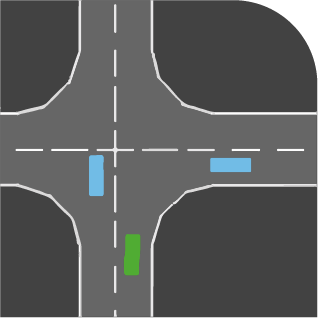


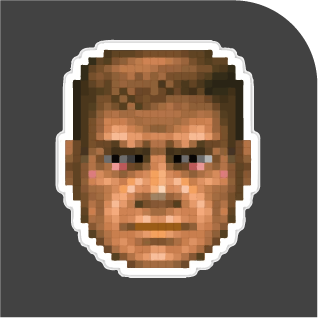


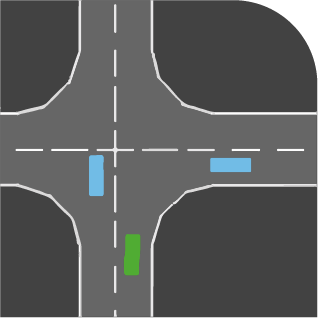

Visualize



