- This topic has 2 replies, 2 voices, and was last updated March 14 by .
-
Topic
-
Hello everyone,
I’m new to SOTA and decided to give it a try since I’ve been using a lot of deep learning in LabVIEW through Python nodes and wanted to explore something new.
I just downloaded SOTA along with the Deep Learning module and some models. I’m currently using LabVIEW 2020 SP1 (64-bit) on Windows 10.The issue I’m facing is that I always get the same error (Error 42, as shown below) regardless of which example I try to run.
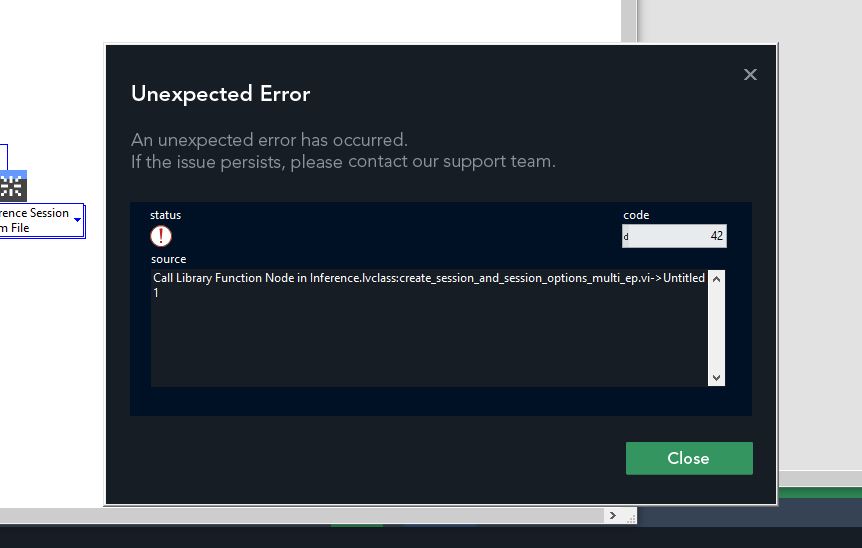
So far, I’ve tried uninstalling and reinstalling everything, including LabVIEW. I’ve also attempted all the basic fixes, such as clearing the LabVIEW cache, recompiling, etc, but nothing has worked so far.
Thanks in advance for your help,
Clément
- You must be logged in to reply to this topic.

