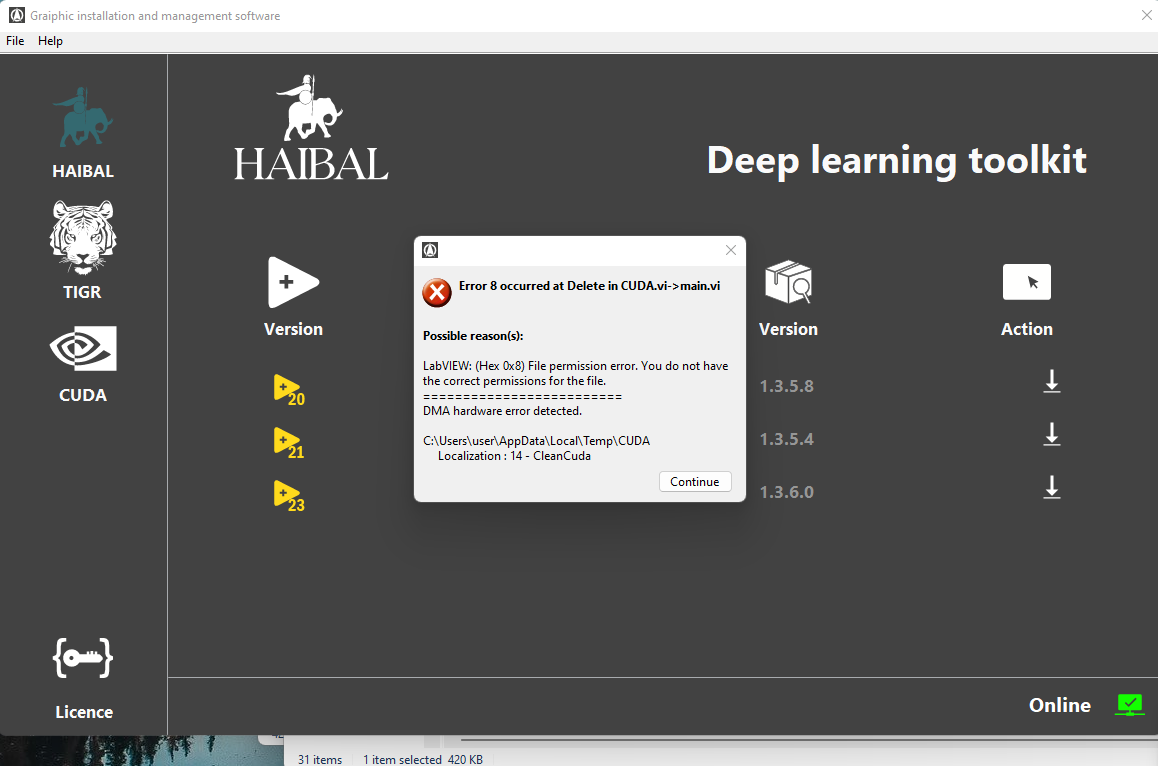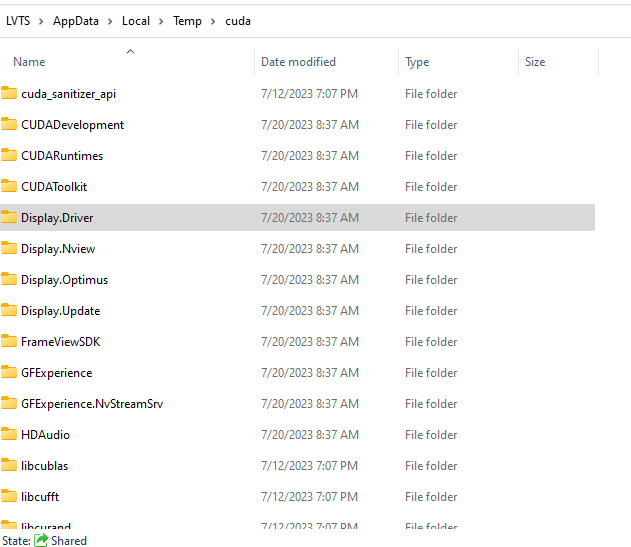Hello Vladislav,
My last answer is not correct.
You have this error because during the installation of cuda, GIM asynchronously launches the NVIDIA cuda installer previously downloaded by GIM.
The problem is that, as we don’t want to keep the 800 MB of this installation file on your hard disk, each time GIM is restarted we check whether this file is in your template folder.
If so, GIM will try to delete the CUDA. In your case, it was unable to do so because another process was using it. This is probably because the installation program is still open.
In the next version of GIM, if we fail to delete the file, we won’t display an error message and will try again at the next startup.
In your case, I suggest that you simply reboot your machine and restart GIM, normally everything should work fine.
Don’t hesitate to send me a message if the problem persists,
Youssef