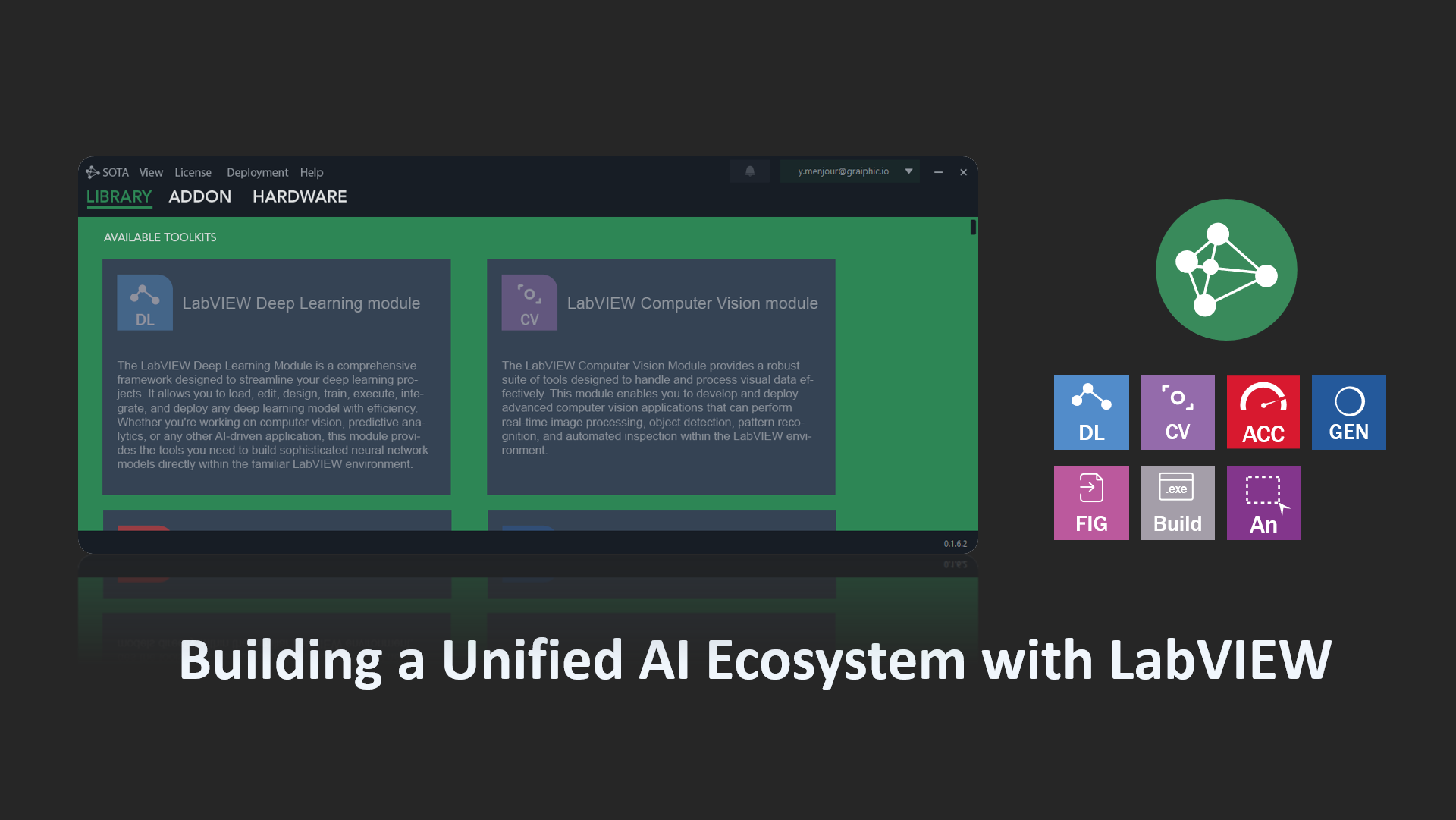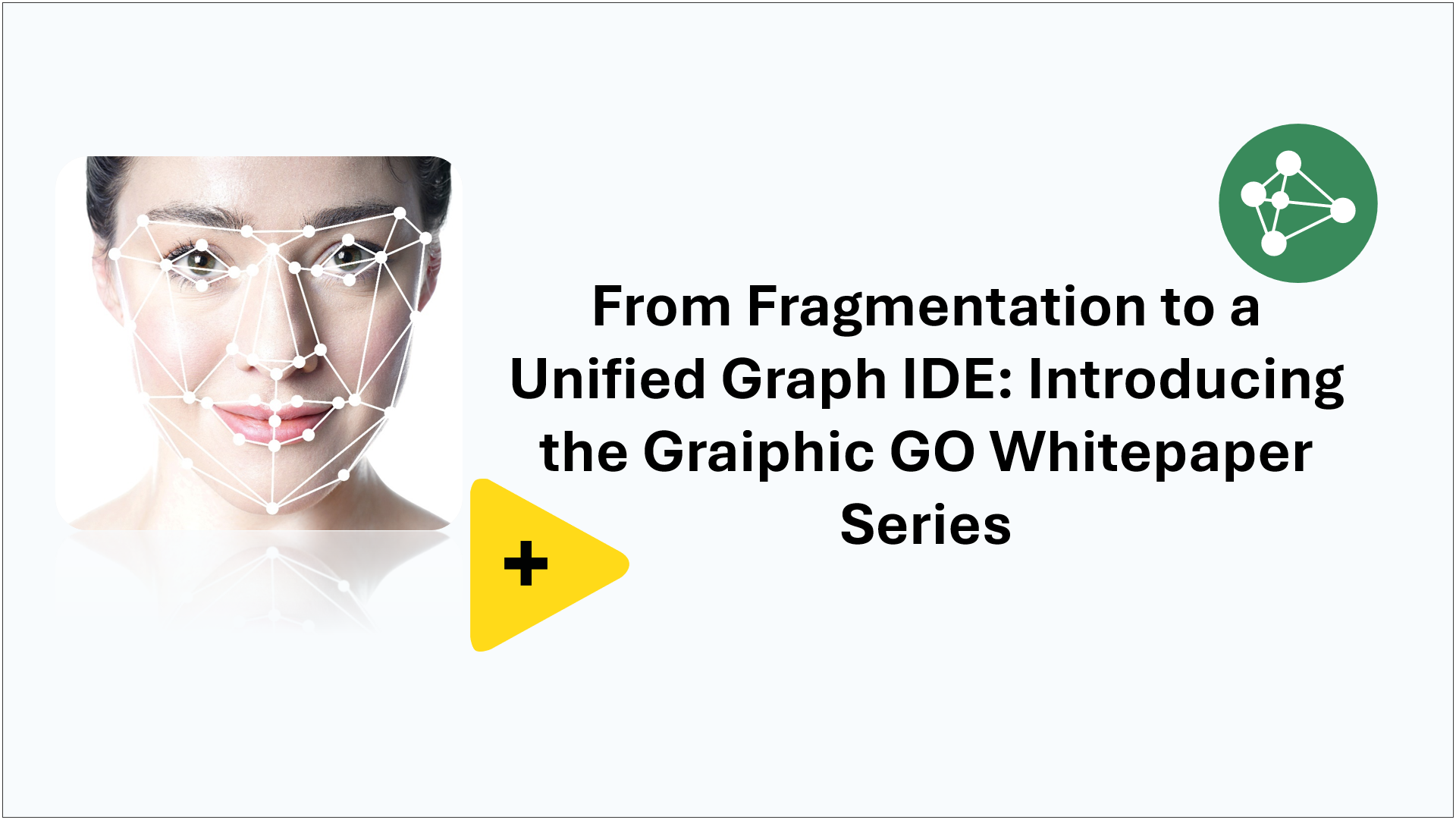Introduction
In the fast-paced world of image processing and computer vision, a compelling newcomer is set to revolutionize the landscape – TIGR. This hybrid library blends the best of OpenCV’s versatility and NI Vision’s user-friendly integration, promising to reshape the way we approach image manipulation and analysis. In this article, we delve into the unique strengths and advantages of TIGR, as it emerges as a powerful contender in the realm of image processing libraries. Let’s explore how this convergence opens new doors for developers and researchers alike, propelling computer vision applications to new heights.
Head-to-Head Comparison of Four Leading Image Processing Libraries – Unveiling the True Potential through 4 Key Aspects
In this comprehensive comparison, we aim to evaluate and contrast the capabilities of four these prominent image processing libraries – OpenCV, TIGR vision, NI Vision, and Matlab. Our methodology encompasses a systematic approach, focusing on key aspects such as features, performance, ease of use, and application examples. Each library will be assessed based on its unique offerings and how it caters to diverse image processing requirements. Through rigorous testing and real-world case studies, we aim to provide readers with a holistic understanding of the strengths and limitations of these libraries, helping them make informed decisions when selecting the most suitable platform for their specific projects. Let’s embark on this enlightening journey as we unravel the true potential of each library in the dynamic world of image processing.
Open CV
OpenCV, short for Open Source Computer Vision Library, has a rich history dating back to its inception in 1999. Initiated by Intel, it was later supported by Willow Garage and is now managed by Itseez (Intel) and OpenCV.org. Over the years, it has evolved into a powerful open-source image processing and computer vision platform, widely adopted by developers and researchers across the globe.
Key Features
OpenCV boasts an extensive range of features, including advanced image processing functions, machine learning algorithms, real-time computer vision capabilities, and support for multiple platforms and programming languages. It covers a vast array of applications such as object detection, facial recognition, image segmentation, and more.
Pros and Cons
Among its strengths, OpenCV’s open-source nature fosters a strong community of contributors, leading to continuous updates and improvements. However, the library may present a steeper learning curve for beginners due to its extensive functionality, and documentation could be challenging to navigate for some users.
NI Vision (LabVIEW Vision Development Module)
The National Instruments (NI) Vision Development Module, commonly known as NI Vision, is a powerful toolset integrated into LabVIEW, a widely-used graphical programming language. It offers image processing and analysis functions tailored to LabVIEW users, making it a popular choice for engineers and scientists in various industries.
Integration with LabVIEW
NI Vision seamlessly integrates with LabVIEW’s intuitive visual programming environment, allowing users to develop complex image processing applications without requiring extensive coding knowledge. The integration with LabVIEW’s hardware capabilities enables the direct interaction with cameras and devices, simplifying the setup for vision applications.
Main Features
NI Vision equips users with a comprehensive set of image processing functions, ranging from basic image filtering to advanced pattern matching and optical character recognition (OCR). Its graphical programming approach allows for rapid prototyping and easy adjustment of parameters.
Pros and Cons
NI Vision’s standout advantage lies in its user-friendly interface and streamlined integration with LabVIEW, offering a smooth experience for LabVIEW users. However, the library’s closed-source nature may limit customization options and restrict access to certain algorithms. Additionally, its capabilities might be more focused on machine vision applications rather than a broader range of computer vision tasks.
TIGR Vision
TIGR, which stands for “Tensor and Image by Graiphic,” marks an exciting breakthrough in the world of image processing libraries. Initiated by the visionary team at Graiphic, TIGR was conceived with the mission of providing LabVIEW users with a cost-effective alternative to NI Vision. While the initial version 1.0 of TIGR is built upon the solid foundation of OpenCV, the future holds even greater promises. Graiphic’s dynamic approach of continually enhancing their libraries, coupled with a strategic partnership with NVIDIA, has sparked excitement as TIGR’s future iterations are expected to incorporate NVIDIA’s powerful vision libraries, taking computer vision and AI capabilities to unprecedented heights.
Fundamentals of OpenCV Adaptation for LabVIEW
TIGR’s current iteration ingeniously adapts OpenCV to seamlessly integrate with LabVIEW, empowering users to leverage OpenCV’s extensive array of image processing functionalities within their familiar LabVIEW environment. The seamless fusion of OpenCV’s versatility and LabVIEW’s user-friendly graphical programming empowers developers to create advanced computer vision applications without any additional financial burden.
Integration with LabVIEW
TIGR’s presence within the LabVIEW ecosystem brings a wave of innovation, as LabVIEW users gain easy access to an expansive suite of image processing functions. The integration is designed to cater to both seasoned vision experts and newcomers, providing a gateway to explore the full potential of TIGR within the intuitive LabVIEW interface.
Pros and Cons
TIGR’s initial version 1.0 already presents itself as an enticing cost-effective solution, allowing users to delve into computer vision and AI applications without incurring extra expenses. The strategic alliance between Graiphic and NVIDIA adds another layer of excitement, indicating that future iterations of TIGR will harness the power of NVIDIA’s cutting-edge vision libraries. As Graiphic continues to expand its libraries’ capabilities and embraces NVIDIA’s Inception program, TIGR holds the promise of becoming a trailblazer in the field of image processing libraries. However, as with any evolving technology, its success will hinge on efficient adaptations and strong support from the user community.
Matlab
Matlab, a widely-used numerical computing environment, has earned its place as a popular choice for image processing tasks. Its powerful matrix-based computations and extensive toolboxes cater to various scientific and engineering applications.
Image Processing Toolbox
Matlab’s Image Processing Toolbox offers a wide range of functions for image filtering, segmentation, feature extraction, and more. With its built-in functions and ease of use, it provides a convenient option for researchers and practitioners exploring image processing without the need for extensive coding.
Image Processing Capabilities of Matlab
From basic operations like image resizing to complex algorithms such as image reconstruction, Matlab provides a vast array of built-in functions to perform diverse image processing tasks. Additionally, its compatibility with other toolboxes and external libraries enhances its versatility.
Pros and Cons
Matlab’s appeal lies in its simplicity and widespread use in academic and research settings. Its powerful built-in functions and visualization capabilities expedite the development process. However, users may find performance limitations when dealing with large-scale or real-time applications, and the licensing costs for Matlab and its toolboxes might be a consideration for some users.
Features: Harnessing the Power of Fusion and Specialization
TIGR’s distinct advantage lies in its fusion of OpenCV and NI Vision, offering a rich feature set that covers both traditional image processing and deep learning capabilities. With the integration of Graiphic 365 HAIBAL, TIGR empowers users with advanced AI-driven applications. On the other hand, Matlab’s strength lies in its specialized image processing toolbox, providing a comprehensive suite of functions for various scientific and engineering applications. However, when it comes to AI and deep learning, Matlab may have limitations compared to TIGR’s seamless integration of deep learning capabilities.
Performance: Striving for Real-Time Efficiency
TIGR impresses with its optimized performance, delivering real-time image processing capabilities thanks to its core built upon OpenCV. The addition of Graiphic 365 HAIBAL further enhances TIGR’s capabilities, enabling AI-driven applications with impressive speed and accuracy. In contrast, Matlab’s performance may face challenges when dealing with real-time and large-scale applications, particularly in AI-driven tasks, where specialized deep learning libraries like TIGR demonstrate their prowess.
Ease of Use: Intuitiveness versus Functionality
TIGR gains an edge with its user-friendly integration within the LabVIEW environment, allowing for a streamlined development process without requiring extensive coding knowledge. For LabVIEW users, TIGR provides an accessible and intuitive interface. In contrast, Matlab offers a powerful graphical interface with its Image Processing Toolbox, catering to researchers and practitioners with various domain-specific functionalities. However, the learning curve might be steeper for newcomers compared to TIGR’s tailored environment within LabVIEW.
Application Examples: Diverse Capabilities and Specializations
TIGR’s application examples demonstrate its versatility in handling a wide range of computer vision tasks, both traditional and AI-driven. From object detection and tracking to deep learning applications, TIGR showcases its potential across diverse industries. Meanwhile, Matlab excels in academic research, scientific data analysis, and domain-specific tasks with its Image Processing Toolbox. However, it may have limitations in certain computer vision applications compared to the comprehensive features offered by TIGR.
In summary, TIGR’s fusion of OpenCV and NI Vision, coupled with its integration of Graiphic 365 HAIBAL, propels it into the realm of cutting-edge image processing libraries. Its performance, user-friendliness, and application diversity make it a strong contender for developers seeking a versatile platform for image processing and AI-driven tasks. While Matlab’s specialized toolbox caters to specific scientific domains, TIGR’s adaptability and focus on deep learning set it apart, showcasing a promising future in the dynamic field of computer vision.
TIGR is now available within GIM plateform (Graiphic software management platform), download it now !