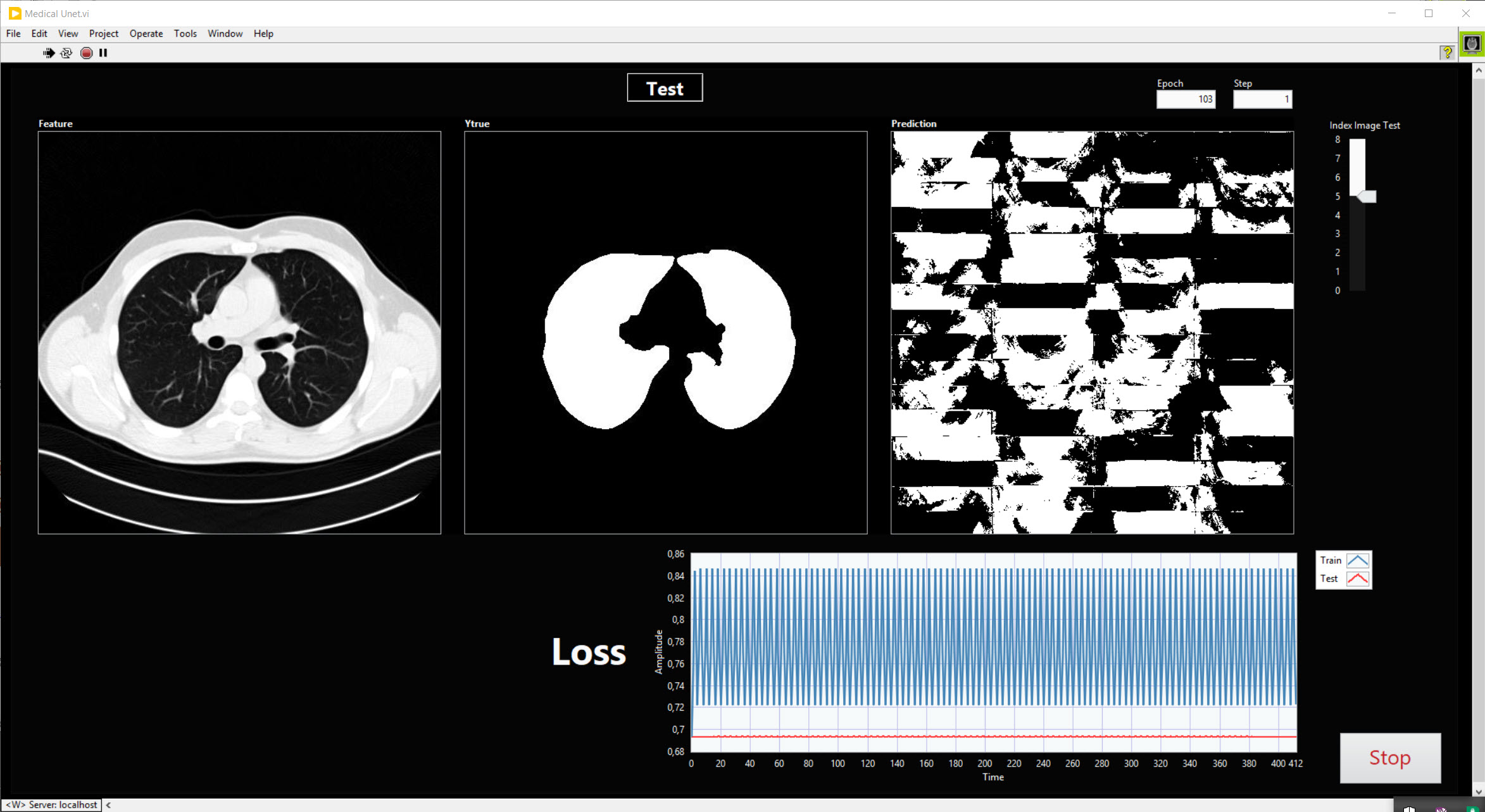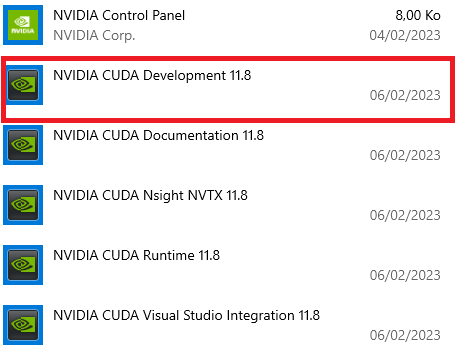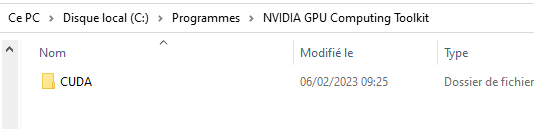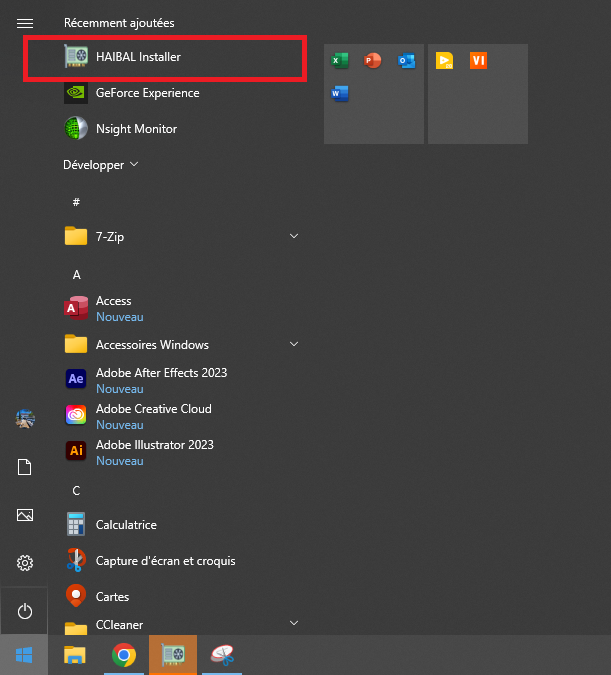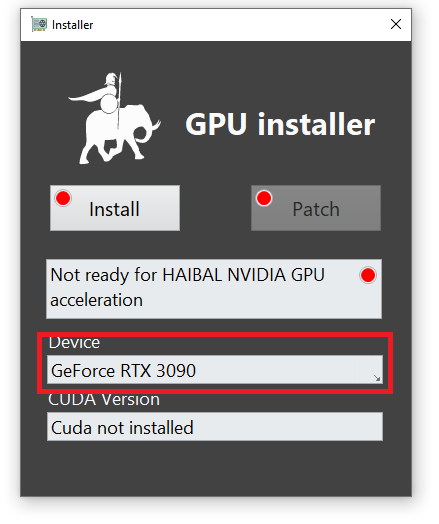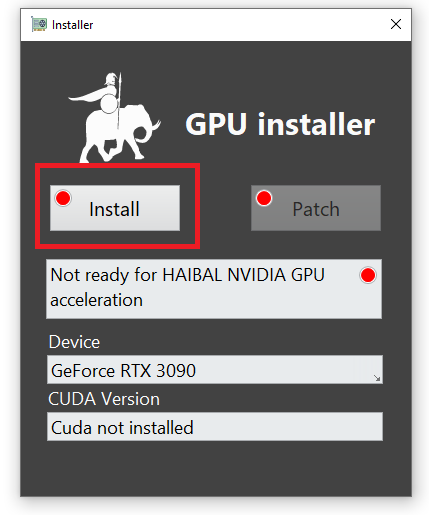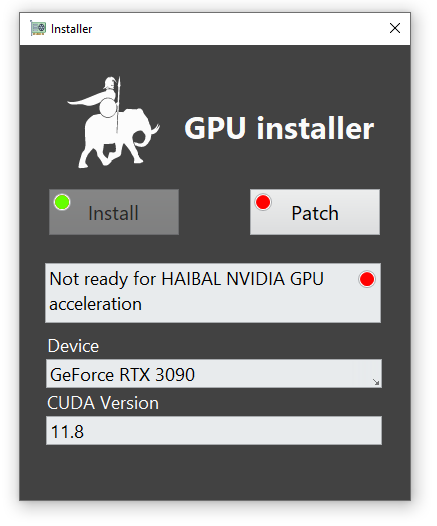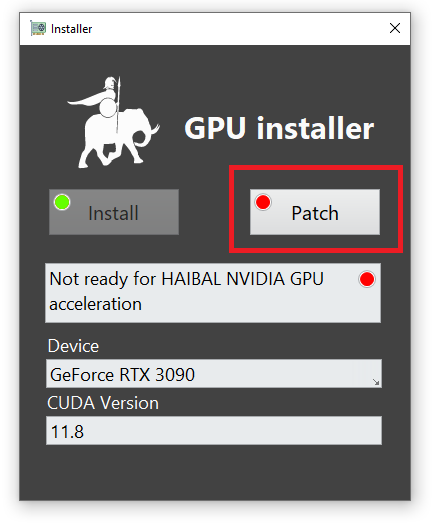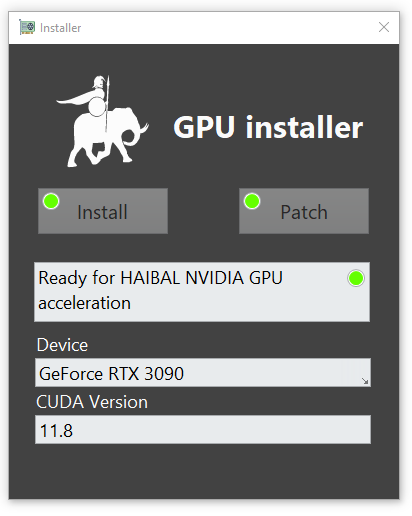Dear Peter,
We are currently making a lot of changes, so we apologize for any inconvenience.
First of all we will verify if your CUDA and CuDNN and patch (we also patch windows for a cuda bug) are well installed.
To do this, we’ll have to start from scratch.
First you will have to download the latest version of HAIBAL plateform installer you can found also the latest version on this page. Install it and if we are lucky just patch and our problem is solved :).
Unfortunately, this shortcut didn’t work, so we’ll have to make sure that the installation of your machine is properly done.
————————————— Step 1 ——————————————————————————————————
Uninstall the version of CUDA present on your machine. I invite you to reboot your PC once this operation is done.
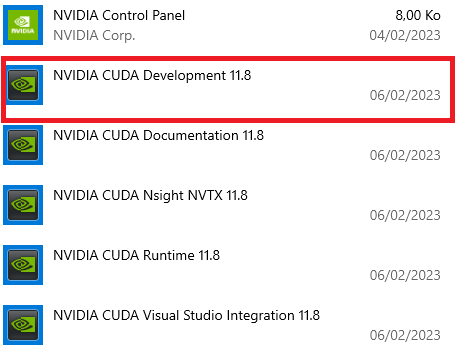
————————————— Step 2 ——————————————————————————————————
Now we are going to make sure that the directory where the CuDNN DLLs are located is also properly deleted.
So we have to delete this directory.
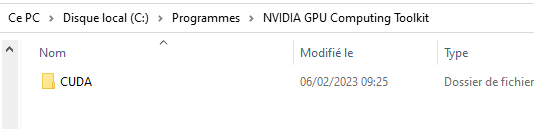
The folder is named :”NVIDIA GPU Computing Toolkit” (C:\Program Files)
————————————— Step 3 ——————————————————————————————————
Now you will launch the HAIBAL installer that you already installed
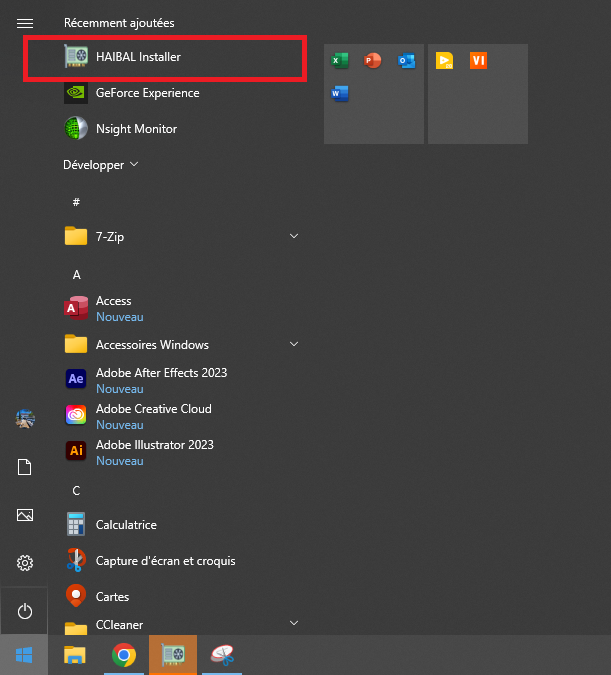
and logically it will detect only your device.
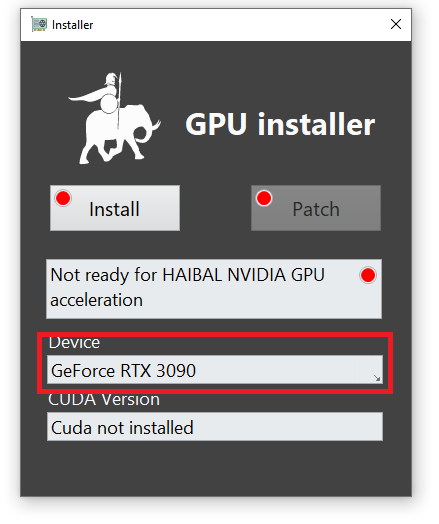
For me he has detected a Geforce RTX 3090.
————————————— Step 4 ——————————————————————————————————
So Launch the CUDA installation.
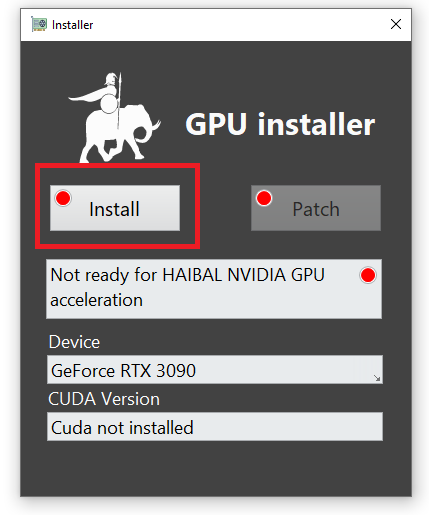
Once this installation is finished, restart the platform installer (a new version with an automatic refresh will come in the future – so for now restart the tools)
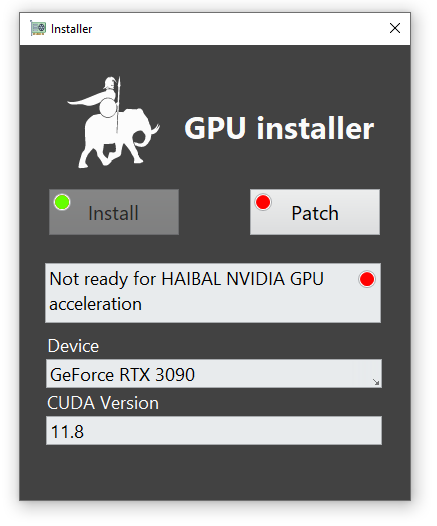
————————————— Step 5 ——————————————————————————————————
and patch !!!
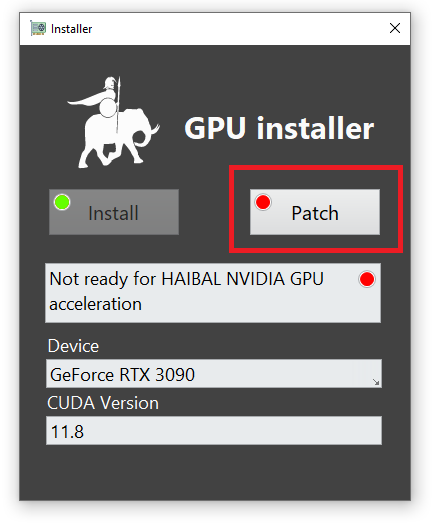
When the operation is finish please restart your computer.
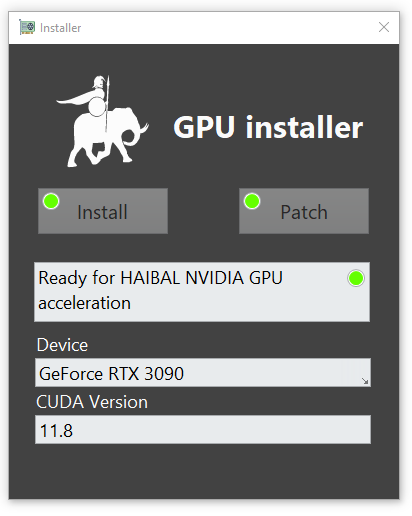
Let’s first do that and tell me if it works now.